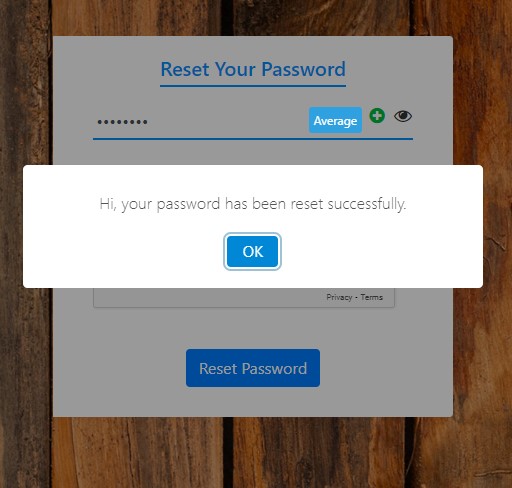How can I reset password in HB Indian Accounts?
How can I reset password in HB Indian Accounts?
Open a web browser and type the url https://sso.hostbooks.com to login. A login page will be opened. Further, click on Forgot Password to reset your password.
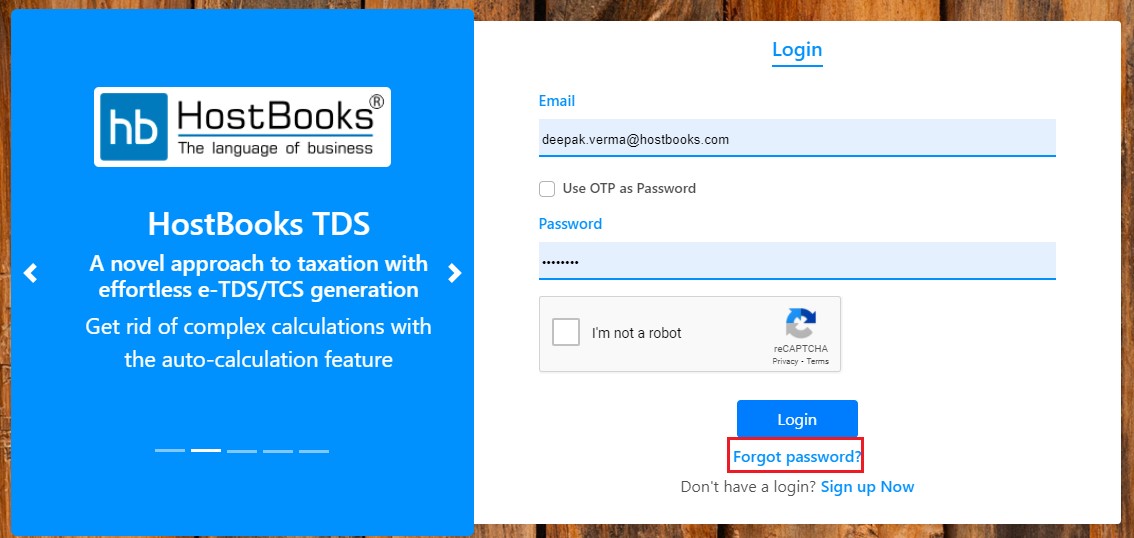
In the forgot password page, enter the registered email ID and check the I'm not a robot box. Click on Forgot Password again to move forward.
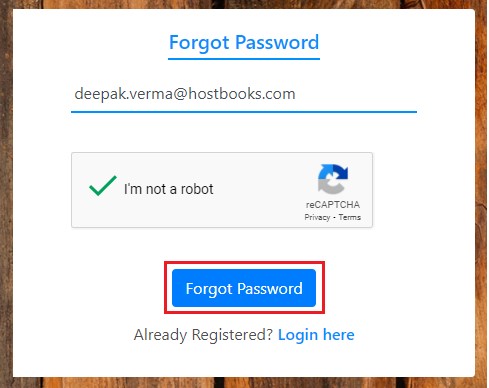
A Mail will be sent to your register email id with a link to reset password easily.
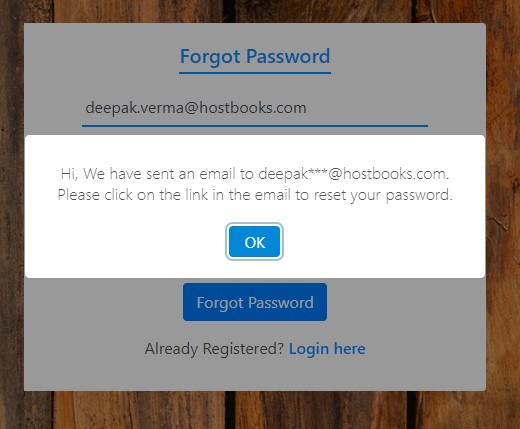
Check your mailbox and click on reset password button in your mail.
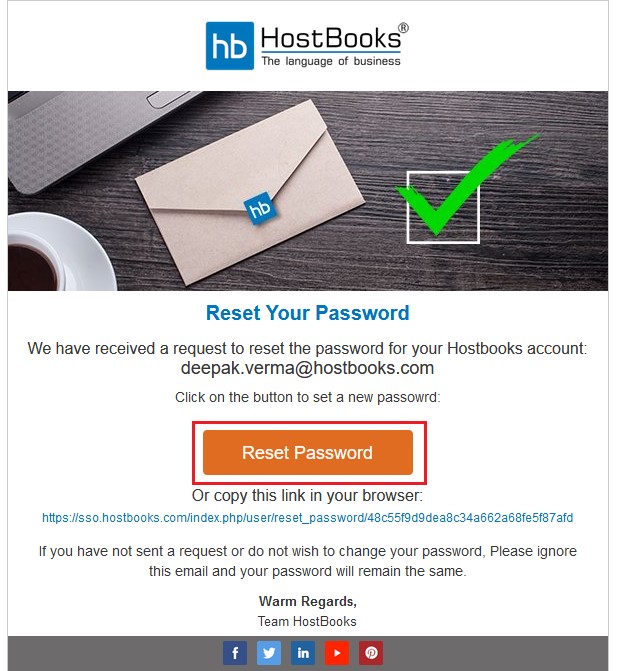
Further, you will be redirected to the password reset page.
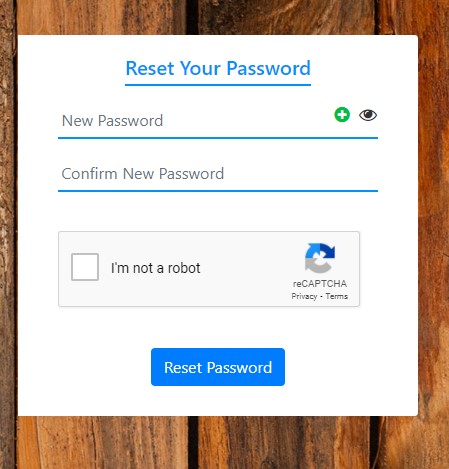
In this page, you are required to fill in the following details:
- New Password
- Confirm New Password
- Check "I'm not a robot"
- Click on Reset Password
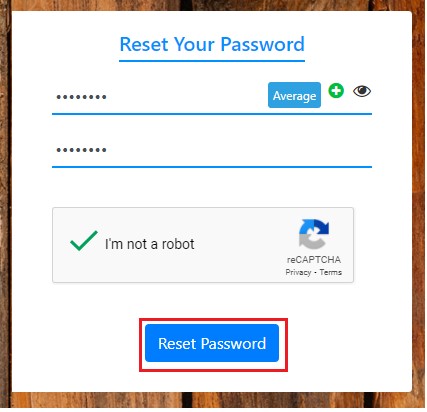
After clicking "Reset Password”, a message will appear as “your password has been reset successfully." Now you can use your new password and login casually.