A Complete Guide on How to File Income Tax Return Online
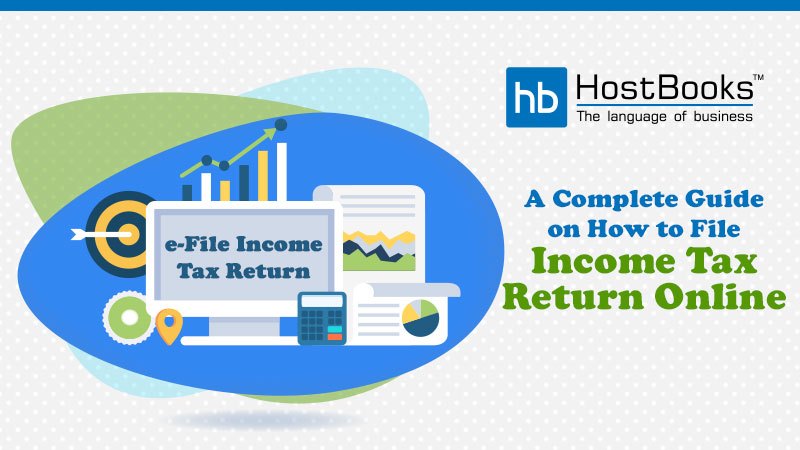
Before knowing the details regarding how to file Income Tax Return Online, going through the Income Tax basics will help us to understand the process more clearly.
Do You Know that– Taxes in India have been categorized as Direct Taxes and Indirect Taxes. Direct tax is a tax you pay against your income directly to the government while an Indirect tax is a tax that somebody else collects on your behalf and pays to the government, e.g. restaurants, theatres and e-commerce websites recover taxes from you on goods you purchase or a service you avail. And, this tax, in turn, is passed down to the government.
Income Tax is a Direct tax applicable to an individual or a Hindu Undivided Family or any taxpayer other than companies, and is payable on the income he/she has received already. The law set by CBDT (Central Board of Direct Taxes) prescribes the rate at which such income has to be taxed.
What is Income Tax Return Filing Online?
Because of the advanced technology and various software, we now have the process of filing Income Tax Return Online, and this is also known as e-filing. This is an electronic, hassle-free way of filing returns for income tax. The best part of this process is that one can do it from wherever one feels comfortable. All you need to do is register on the official website of the Income Tax Department i.e. www.incometaxindiaefiling.gov.in.
How to file Income Tax Return Online?
This is the most relevant and important term in reference with the title of this post.
Do remember to keep these documents handy
PAN Number, Aadhar Number, Bank Details, Form 16, Pay Slips, Address, e-mail id, Phone/Mobile number, Investment Details, TDS Certificate, Rent Receipts, etc.
And now, from a new user’s perspective, to understand the complete process, let us proceed step by step:
Step 1. Go to www.incometaxindiaefiling.gov.in and Register yourself on the site by clicking on the ‘Register Yourself’ button on the top right corner in the website.

Step 2. Then select the ‘User Type’.

Step 3. Enter all the details here like PAN Number, Name, Date of Birth, etc.

Step 4. Next, you need to enter your personal details such as your contact number, email id, address, etc.

The registration has now been completed successfully and so you can file Income Tax Returns Online easily.
Step 5. Once you become a registered user, you are now eligible to login to your account for Online Income Tax Return Filing. Just click now on ‘Login Here’ at the top right hand corner of the home screen.

Do remember Login to your account using the PAN as user id, the password set at the time of registration and the date of birth. Enter the captcha code shown on the screen to login to the account.
Step 6. Now you will be driven to the dashboard screen in your login, from where you can perform the various activities as highlighted below. You can also view your past filings and pending actions here (if any).

Do remember to choose the most appropriate ITR Form. {e.g. – For Salary individuals and HUF with less than 50 lakh Annual Income ITR Form 1 (SAHAJ) is the appropriate}.
Choose the right Assessment Year; i.e. The Assessment Year for the FY 2017-18, will be 2018-19.
Step 7. Fill in the details and then click the submit button and if applicable/appears on the screen choose DSC (Digital Signature Certificate) and finally click on the ‘SUBMIT’ button.

Do remember to cross check all the details that you entered to reduce the chances for rejection.
Step 8. This is the last step, just click on the link to view or generate a printout of acknowledgement/ITR V form.
Some Important Information:
What is the last date for Income Tax Return filing?
July 31st of each assessment year is the due date for e- filing income tax, which is usually extended by 7 to 14 days on the last date.
However, the Income Tax Return filing due date for AY 2019-20 has been extended till August 31st, 2019.
Who is subjected to pay Income Tax in India?
Everyone who earns or gets an income in India is subject to income tax. (Whether, a permanent Indian resident or an NRI).
But, you need not to worry about it if you are:
- a) Less than 60 years of your age & your annual income is less than ₹ 2, 50,000.00; or,
- b) In between 60 to 80 years of your age (senior citizen) & your annual income is less than ₹ 3, 00,000.00.
- c) Above 80 years of your age & your annual income is less than ₹ 5, 00,000.00.
What are the different categories of Income?
For unpretentious classification, the Income Tax Department has broken down the term ‘INCOME’ under five heads-
| S. No. | Head of Income | Nature of Income Covered |
| 1. | Income from Salary | Income from salary and pension are covered under here |
| 2. | Income from Other Sources | Income from savings bank account interest, fixed deposits, winning KBC |
| 3. | Income from House Property | This is rental income mostly |
| 4. | Income from Capital Gains | Income from sale of a capital asset such as mutual funds, shares, house property |
| 5. | Income from Business and Profession | This is when you are self-employed, work as a freelancer or contractor, or you run a business. Life insurance agents, chartered accountants, doctors and lawyers who have their own practice, tuition teachers |
Financial Year (FY) is the year of your income, and Assessment Year (AY) is the year next to it in which the tax is due. e.g. – for Financial Year 2018-19, Assessment Year will be 2019-20.
What are the benefits of Filing Income Tax Return Online?
There are various benefits of filing your Income Tax return online, some of them are:
- Filing an IT return helps in getting speedy accidental claims in Third Party Insurance.
- An individual gets eligibility to apply to all loan applications from Banks. Filing an IT Return adds value to the immigration profile for a person obtaining visa outside India.
- For obtaining government tenders, and registration on panels.
- For obtaining LIC/GIC or other agencies of government institutions or public/private sector undertakings.
- An individual can get startup funding with ease when he/she files an IT Return.
You must know that
There are different types of Income Tax Return filing forms like, ITR 1, ITR 2, ITR 3, ITR 4, ITR 5, ITR 6 and ITR 7. So, select the appropriate Income Tax Return Form.
Salary individuals and HUF with less than 50 lakh Annual Income only can file Income Tax Return online through ITR 1. ITR Form 1 is also known as SAHAJ.
The Assessment Year for the FY 2017-18, will be 2018-19.
Hope, this blog post will help you file your ITR form online easily.

Try HostBooks
SuperApp Today
Create a free account to get access and start
creating something amazing right now!





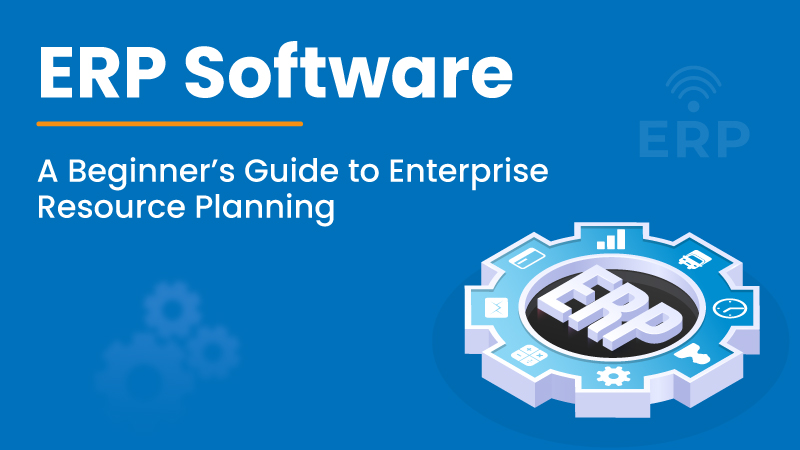
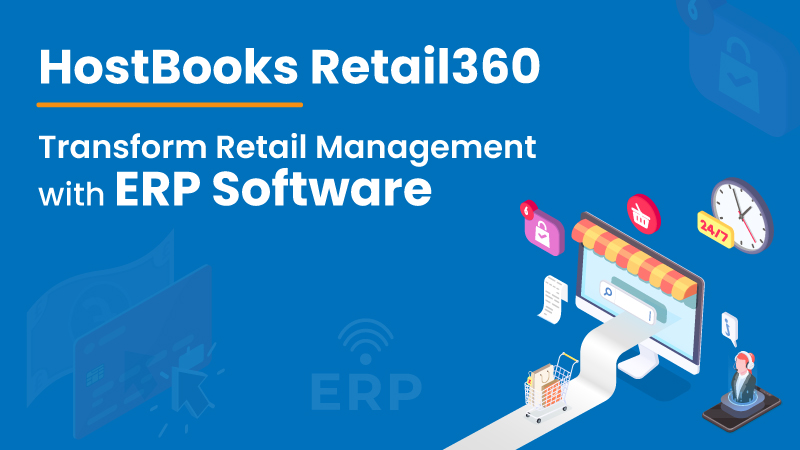










1 Comment
Thanks for sharing, this article is extremely great and helpful it is very useful for users. Thanks and keep Sharing.