How to Check Income Tax Return (ITR) Status
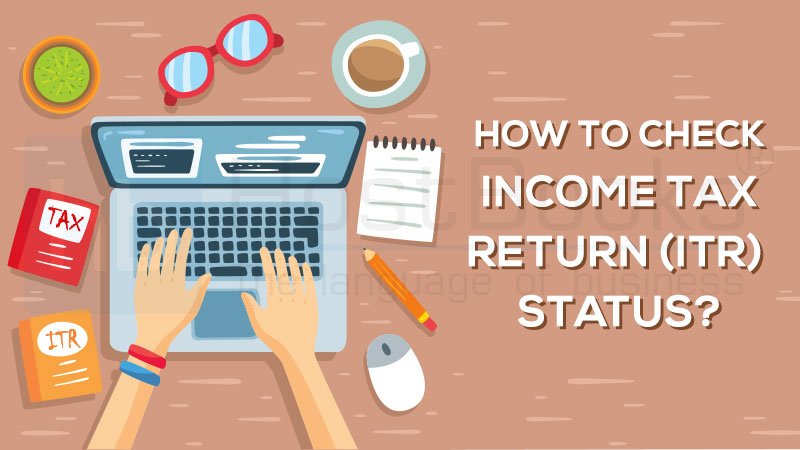
Today, it has become very easy to file Income Tax Return online. However, until acceptance and confirmation is ensured, every taxpayer should check the status of his income tax return regularly. And, if the status appears other than ‘ITR processed’, the taxpayer can furnish a suitable reply instant to the income tax department in respect to the status pending in the account so as to avoid any complications in future.
Being an honest taxpayer is good but your consciousness is also strictly required. So, for abstaining from penalties and other unnecessary complications, one should know why, when and how to check Income Tax Return status.
Why checking ITR Status is Important?
In respect to avoid any legal and unnecessary trouble further, it is really important too to check the ITR Status regularly. While on the other hand, as we know that “A stitch in time – saves nine”. Filing Income Tax Return adequately in terms of time and information, directly affects our credibility and fair dealing records.
When to check ITR Status?
Once the entire process for filing and verification of Income Tax Return is done, the status must be checked as it helps you know whether your ITR has been accepted or if there is an error reported in the filing.
Types of Status: If the ITR has been filed properly and processed by the department, the status reflected in one’s account will be ‘ITR processed’.
However, if some discrepancies are found or some changes are proposed by Centralized Processing Centre (CPC), Bengaluru, the status can be different, such as – “Defective Return / Case transferred to Assessing Officer / Submitted and Pending for e-verification / successfully e-verified.”
How to Check the ITR Status?
Must Know: One can check one’s Income Tax Return filing status either by –
(i) Logging in directly to one’s website account (without using the Acknowledgement Number), OR by-
(ii) Using the acknowledgement number of the particular return.
Let us understand both these processes Step – by – Step
(i) Checking Income Tax Return status by using Log In credentials- (i.e. without Acknowledgement Number)
Step 1: Login to Income Tax e-filing website (www.incometaxindiaefiling.gov.in)

Step 2: Click on ‘Dashboard’ and then from the drop down options choose the ‘View Returns / Forms’.

Step 3: Select the ‘Income Tax Returns’ in the first menu and the respective ‘Assessment Year’ in the second menu.

Step 4: The ITR status will appear on the screen.
(ii) Checking ITR status without Logging into Account – (i.e. with Acknowledgement Number)
Step 1: Visit (www.incometaxindiaefiling.gov.in) – but do not log in to your Account.
Step 2: Click on the ‘ITR Status’ option in the left sidebar, on the homepage.

Step 3: On the next page, enter PAN, ITR Acknowledgement Number and the Captcha Code and now click on Submit button to proceed.

Step 4: Just after clicking on the Submit button, the ITR Status will appear automatically on the screen.
Today the Government has made the entire process easier and transparent. Hence, it is important to pay your taxes properly and also to file your Income Tax Return on time.

Try HostBooks
SuperApp Today
Create a free account to get access and start
creating something amazing right now!





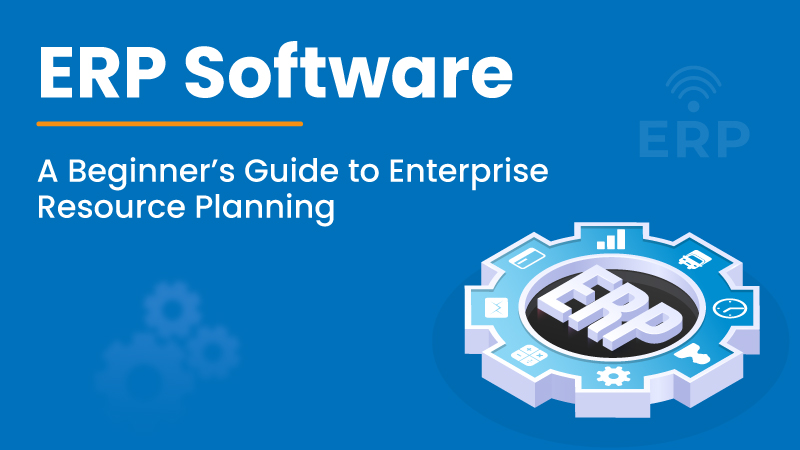
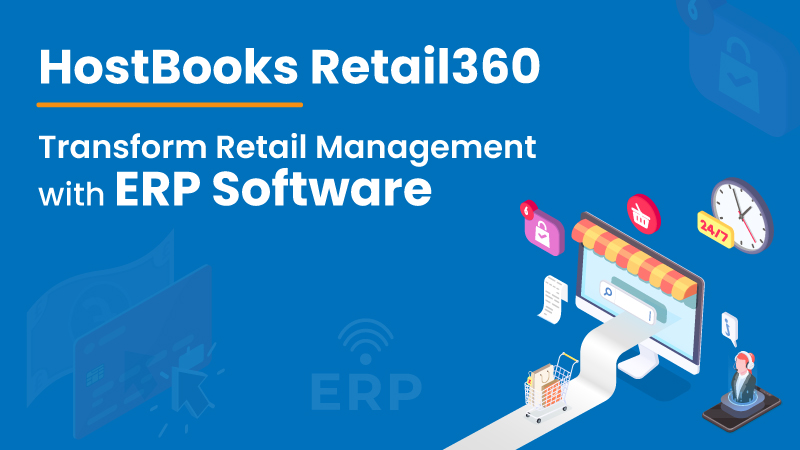










1 Comment
I found this article very informative and totally love how the concepts are explained. Thanks for sharing your insights. Keep it up.