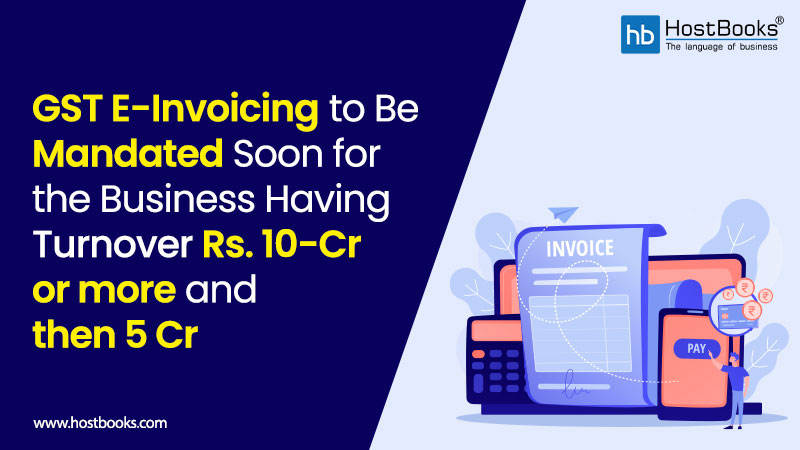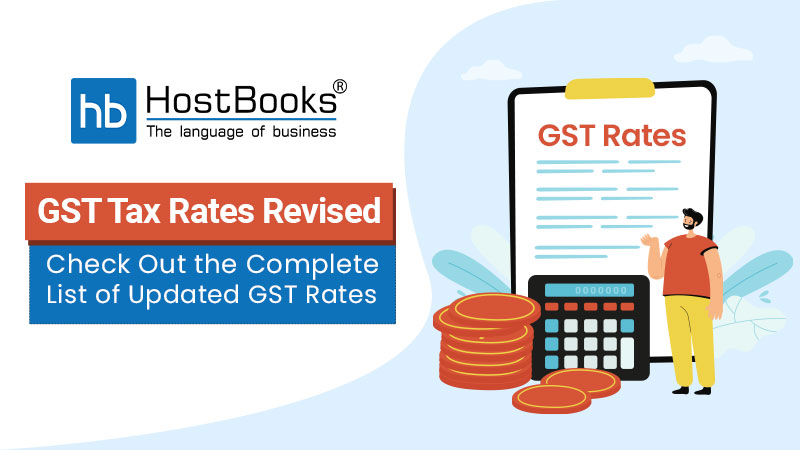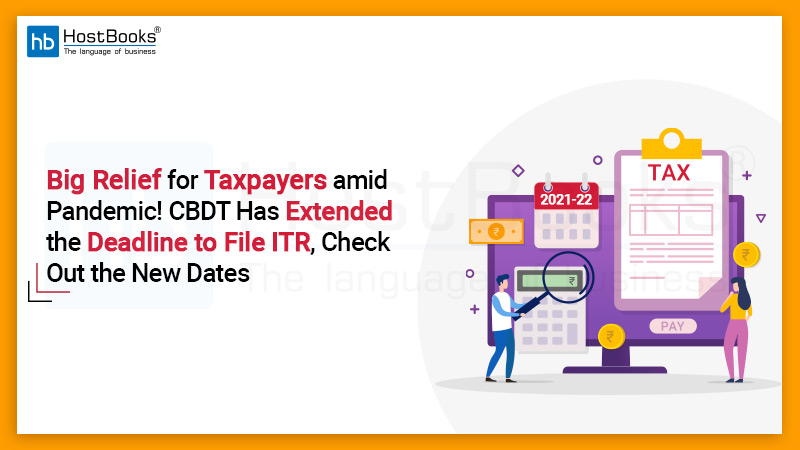I-T launches a New Way to e-Verify Income Tax Return
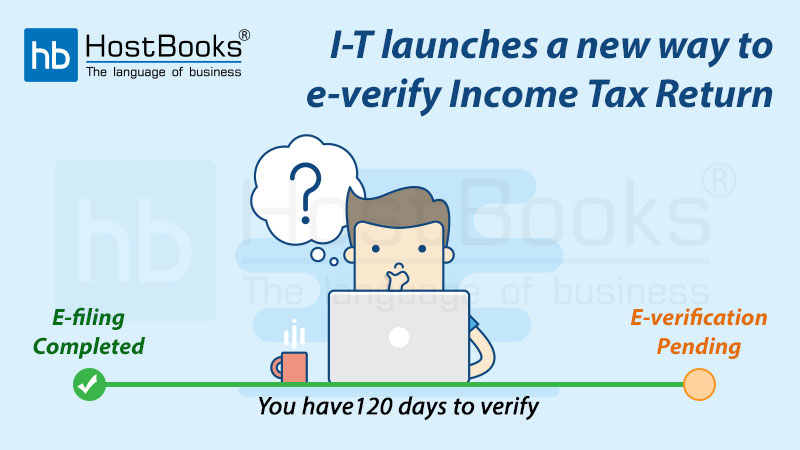
Source: The Economic Times
Until the time you verify your income tax return, the filing process is incomplete. There are multiple options through which you can e-verify your ITR and it should be done within 120 days of filing your return. To make the process of e-verification easier,
the Income Tax Department has launched a new feature on its e-filing website. Now, taxpayers can e-verify their income tax return without logging-in to their account.
How to e-Verify ITR Without Login?
To complete the ITR filing process, it is mandatory to verify the tax return. If the ITR is not verified, it will not be considered a valid ITR for processing. There are six different ways available for the taxpayers to verify ITR, out of which five are
electronic and one uses a physical method of verification. Coming back to the new update, you can follow the steps mentioned below to e-verify your ITR.
- Step#1 – On the Income Tax e-filing website, you will notice a new ‘e-Verify Return‘ button flashing on the home page under ‘Quick Links’.
- Step#2 – Clicking on the button will take you the e-verification page where you need to fill in your PAN, select Assessment Year, and enter the acknowledgment number as in ITR-V.
- Step#3– Once you enter all the required details, click on ‘Continue’ which will take you to another screen displaying three options.
- Option#1 – I already have an EVC to e-Verify my return
- Option#2 – I do not have an EVC and I would like to generate EVC to e-Verify my return
- Option#3 – I would like to use Aadhaar OTP to e-Verify my return
You can choose one of the options to verify your income tax return (ITR). To verify your return using Aadhaar OTP, make sure that your mobile number is linked
with your Aadhaar Card. Additionally, if you do not have Electronic Verification Code (EVC), you can generate the same through your pre-validated bank or Demat account.
Few Things to Keep in Mind
While utilizing the new option to verify your tax return, there are a few things listed below that you should remember.
- This facility can only be used to file returns for Assessment Year 2019-20 and onwards.
- It is only available for taxpayers who are not required to verify their return via a digital signature certificate (DSC).
- Lastly, this new facility is available for returns not filled by authorized signatory or representative assesse.

Try HostBooks
SuperApp Today
Create a free account to get access and start
creating something amazing right now!