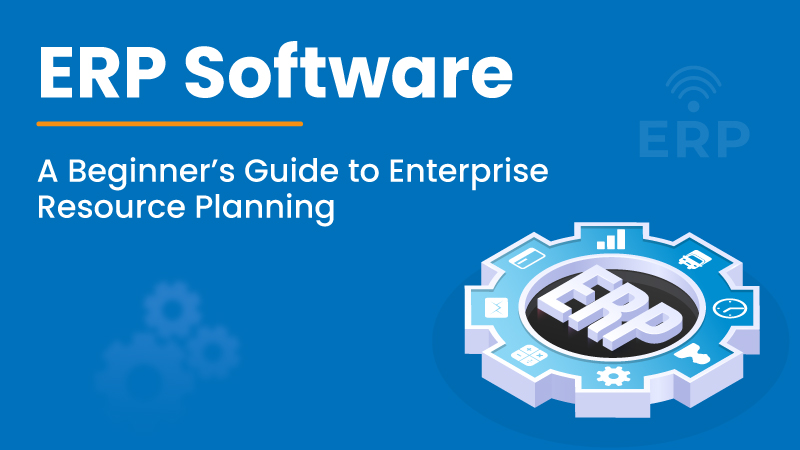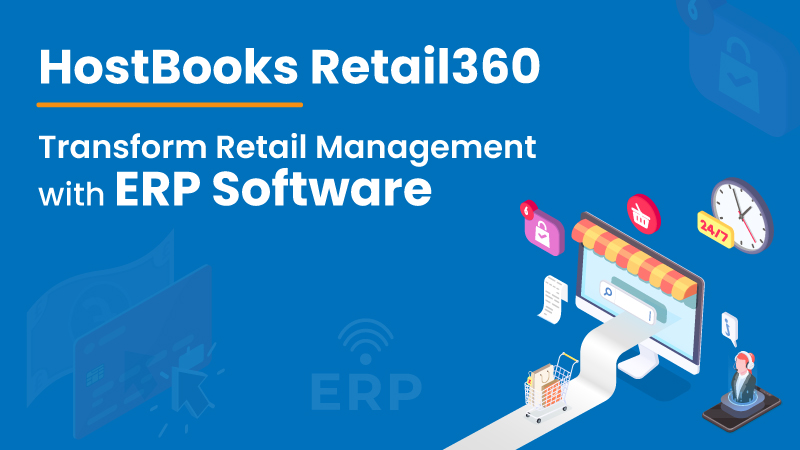Frequently Asked Questions on Blocking and Unblocking of e-Way Bill Generation
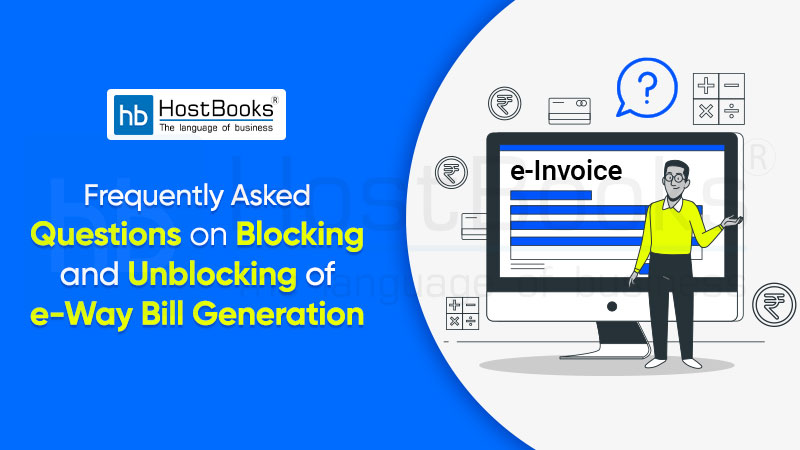
Q 1: How does blocking take place in e-Way bill system?
A: As per the rule, if a taxpayer unable to file GSTR-3B for 2 or more consecutive months/quarters on the GST portal, the same is reflected on the e-Way bill system and as a result blocks the GSTIN. Now the GSTN of blocked taxpayers cannot be used for generating e-way bills either as Consignor or Consignee. This clearly indicates that taxpayers will not be able to receive goods if their GSTN gets blocked.
Q 2: What are the concerns a taxpayer face with blocking of e-Way bill system?
A: The biggest problem taxpayers face with the blocking system is that they can’t deliver or receive the goods. Also, the authorities levy a fine if the goods are transported without e-Way bill. These goods can be seized and released only with the penalty. In fact, this is also possible the business operations come to a halt if the delivery of goods is not made on time.
Q 3: How does unblocking take place in e-Way bill system?
A: If the blocked taxpayer has to file the Return on the GST Common Portal, the next day his GSTIN is unblocked on the e-Way bill system. Now he can generate the e-way bills.
In a case, if the taxpayer wishes to generate an e-way bill immediately after filing Return, he can follow the following procedure:
- Go To the e-way bill portal
- Choose the option ‘Search Update Block Status’
- Enter GSTIN, CAPTCHA and click on ‘Go’
(If still showing blocked then he can use update option to get latest filing status from GST portal and get unblocked)
You may contact to Help Desk of GST and raise the complaint in case e-Way bill system is not unblocking you.
Q 4: What is exactly blocking and unblocking of e-Way bill generation?
A: As the name suggests blocking of e-way bill generation means now taxpayer can’t generate the e-way bills and unblocking means he can generate the e-way bill for GSTIN (if blocked) after filing the Return.
Q 5: Can a transporter create e-way bill for a blocked supplier and recipient?
A: No, a transporter can’t generate e-way bills, if the supplier or recipient is blocked because of the non-filing of returns.
Q 6: Can one update the vehicle number and transporter details, if required, for the e-way bills belonging to the blocked GSTINs?
A: Yes. The already generated and valid e-Way bill can be updated if required. It will be updated by the authorized stakeholder or taxpayer or transporters as per the rule.
Q7: What type of non-filing GST can become the reason of blocking e-way bill generation on e-way bill portal?
A: Non-filing of Return 3B at GST portal.
Q 8: How much time does it take to update the status on e-way bill portal for e-way bill generation?
A: Once the Return is filed on GST portal, next day morning the e-way bill system removes the blocking status.
(If taxpayer wants to update the status immediately, he can follow the procedure mentioned in answer 3)
Q 9: What is Part A and Part B of e-Way Bill?
A: Part A of e-Way bill consists the details of goods such as:
- Recipient GSTIN
- Place of delivery
- Invoice or challan number and date,
- HSN code
- Goods value
- Transport document number and
- Reasons for transportation
Part B of e-Way bill requests the details of transporters such as Vehicle number and transporter ID. This part is mainly used to generate e-Way bill.
Q 10: What occurs if Part B of the e-Way bill is not filled appropriately?
A: Part B is quite essential to generate an e-Way bill and for movement purposes. If this part is not filled accurately the movement of goods is considered invalid (in the printouts of EWB). According to the new rules of e-way bill system, a taxpayer can generate an e-Way bill only after the completion of Part B. If a taxpayer is not having the Part B details, then he is required to fill the transporter id in order to generate Part-A slip.
**An e-way bill can be considered legal/genuine only when Part B is updated.

Try HostBooks
SuperApp Today
Create a free account to get access and start
creating something amazing right now!