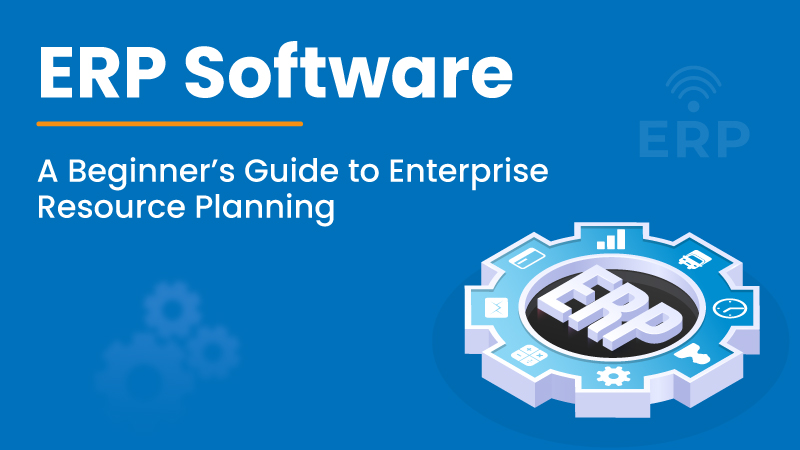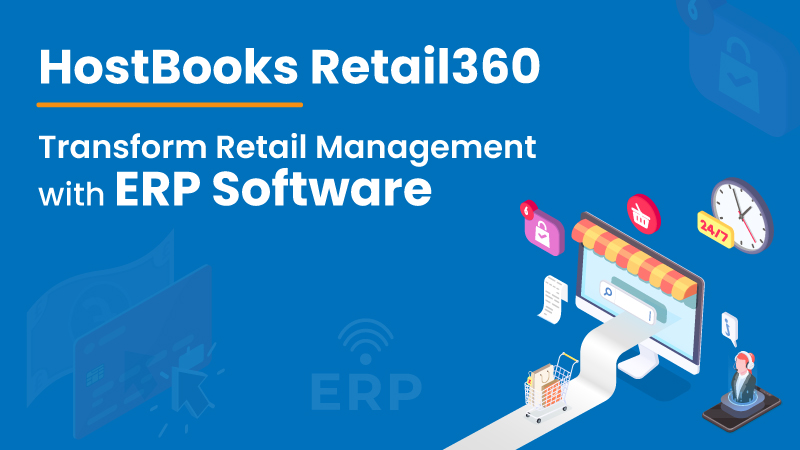Eway Bill Rules, Generation and Compliance: A Comprehensive Detail
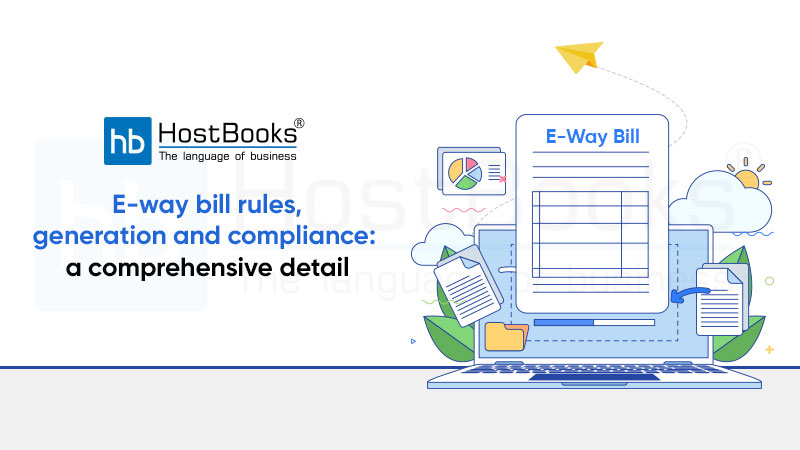
The concept of e-way bill under GST has been introduced by the Govt. after abolishing the Border Commercial Tax Post to avoid tax evasion in India. Get an in-depth view of the e-way bill system through this article.
1. What is the e-way bill under GST?
E-way bill (Electronic-way bill) is a document that has been introduced under the GST regime to be generated before transporting or shipping goods worth over INR 50,000 within state or interstate. The physical copy of the e-way bill should be available with the transporter or the person-in-charge of the conveyance containing information like goods, recipient, consignor and transporter. The e-way bill was first rolled out nationwide on 1st April 2018 and it contains the following details:
- Name of consignor
- Name of Consignee
- The point of origin of the consignment
- Destination details
- Details of goods
- Details of transporter and
- Distance from origin to delivered place in KM
The e-way bill can be generated or canceled through android apps and site-to-site with the integration through API. When the user generates an e-way bill, a unique e-way bill Number (EBN) is allocated and is offered to the supplier, recipient and therefore to the transporter.
2. Documents required for e-way bill generation
In order to generate an e-way bill, a consigner should be prepared with the following details:
- The invoice, bill of supply or delivery challan
- Transporter’s ID (If transported by road)
- Vehicle number
- Transport document number and date of the document (If transported by rail, air, or water vessel)
3. Documents required at the time of transit
While transporting goods, the transporter needs to possess the subsequent information:
- The invoice, bill of supply or delivery challan
- A copy of the e-way bill form and the number of the e-way bill
4. VAHAN-e-way bill integration
In February 2020, the e-way bill portal was linked to the VAHAN system. It has started with some of the states along with the state of Karnataka. Now, the vehicle numbers are validated at the time of generating e-way bills.
5. Who can generate an e-way bill?
Registered taxpayer – E-way bill must be generated electronically when the movement of goods to or from an unregistered person is amount more ? 50,000 in value. Apart from this the worth of products of smaller amounts than ? 50,000 by a registered person or the transporter can generate and carry the e-way bill.
Unregistered Individuals – Unregistered persons are required to get an e-way bill. If an unregistered person makes a supply to a registered person, the recipient would make sure that all the compliances are met as if they were the supplier.
Transporter – Transporters transporting goods by road, air, rail, etc. also have to generate an e-way bill if there’s no e-way bill generated from the supplier or buyer side.
6. Blocking and unblocking of e-way bill
- E-way bill generation can be blocked for taxpayers who haven’t filed their returns for the previous two consecutive months/quarters.
- Thus, if a taxpayer has not filed GSTR-3B for 2 or more consecutive months, then he/she cannot generate e-way bills to try and do dispatches and receive goods, leading to a standstill.
- Only when a taxpayer files GSTR-3B, the e-way bills will get unblocked on the subsequent day.
- The blocking and unblocking system of e-way bills was implemented from the 2nd of December 2019.
7. How to generate e-way bill online
Step 1: First of all log in at e-way bill system website: www.ewaybillgst.gov.in
Firstly generate e waybill login id & password, Then enter the Username, password and captcha code, click on ‘Login’
Step 2: Click on ‘Generate new’ under ‘E-waybill’ change posture option mentioned on the left side of the dashboard.
Step 3: Now fill all the respective entries that appear on the screen:
1) Transaction Type:
Select ‘Outward’ if you’re a supplier of consignment
Select ‘Inward’ if you’re a recipient of consignment
2) Sub-type:
Select the relevant sub-type applicable:
3) Document type: just in case if other options unlisted then select either of Invoice / Bill/ challan/ credit note/ Bill of entry
4) Document No:
Enter the document/invoice number
5) Document Date: Now select the date of Invoice or document or challan
Note: Please bear in mind, system doesn’t allow entering future date
Note – just in case if supplier/client is unregistered, then you need to mention ‘URP’ within the field GSTIN, indicating that the supplier/client is an ‘Unregistered Person’
- Item Details: Add particular details of the consignment (HSN code-wise) within the mentioned section:
- Product name
- Description
- HSN Code
- Quantity,
- Unit,
- Value/Taxable value
- Tax rates of CGST and SGST or IGST (in %)
- Tax rate of Cess, if any charged (in %)
Note: On the implementation of e-way bills, supporting the small print entered here, corresponding entries can even be auto-populated within the respective GST Return while filing on GST portal.
8) Transporter details: The mode of transport (road/rail/ship/air) and therefore the approximate distance covered (in KM) requires to be mandatorily mentioned within the part.
Apart from above, either of the main points is mentioned:
Transporter name, transporter ID, transporter Doc. No. & Date.
OR
Vehicle number during which consignment is being transported.
Step 4: After that click on ‘Submit’. The system validates all the info entered and shows a slip-up if any.
Otherwise, the request is processed and the e-way bill in Form EWB-01 is generated with a unique 12-digit number.
Select conveyance together with GST E Way bill for the transportation of products in a very particular selected mode so print and carry it with the consignment.
E-way bill isn’t needed for goods transported by railways; however, the recipient of such goods will need to produce the e-way bill at the time of receiving. Also, the products transported via public transports, like buses, from one business to another would require carrying an e-way bill. It’s also been clarified by the GST Council that such transports are only to blame for one check during a visit. That means if a vehicle has already been checked and gone by a tax officer, it won’t be checked again during that trip.

Try HostBooks
SuperApp Today
Create a free account to get access and start
creating something amazing right now!